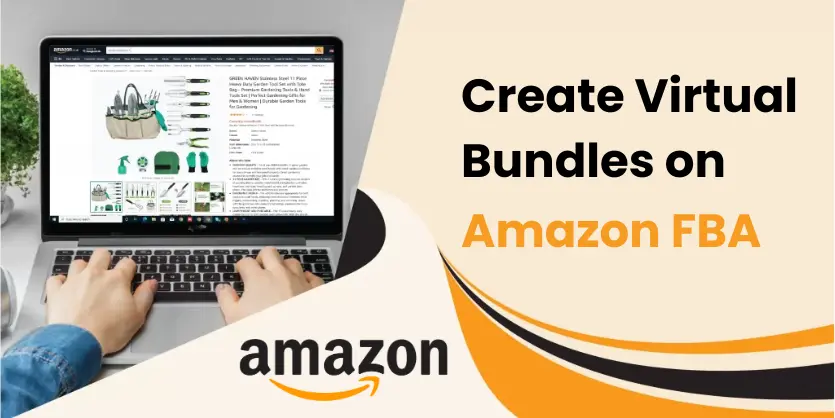Shipping Templates is a process that is offered by Amazon to ascertain shipping rates at Seller Central. Shipping templates help you to supervise your shipping settings over lots of products. Sometimes, we need to edit our shipping template like transit time or shipping fee, etc. In this following discussion, we will show “how we can edit an existing Shipping Template on Amazon” with proper instructions and screenshots to make it easy for you.
At first, you have to login into your Amazon Seller Center and then hover over settings at the top right corner of the page, and then click on Shipping Settings.
Now, Click on Shipping Templates and then click on the Edit option as we want to edit the existing shipping template.
Now, we can change the Transit Time from here. Or, Shipping Fees as well.
There, you can also add a new delivery rule as you want.
After doing all the changes, you have to click on the “Save button” to save all the changes in shipping templates.
Your changes will reflect immediately on the below part where you provided changes.
That’s all of this article. If you have any suggestions or questions, please don’t hesitate to write in the comment section below. We hope this article will help you to edit existing shipping templates on Amazon.