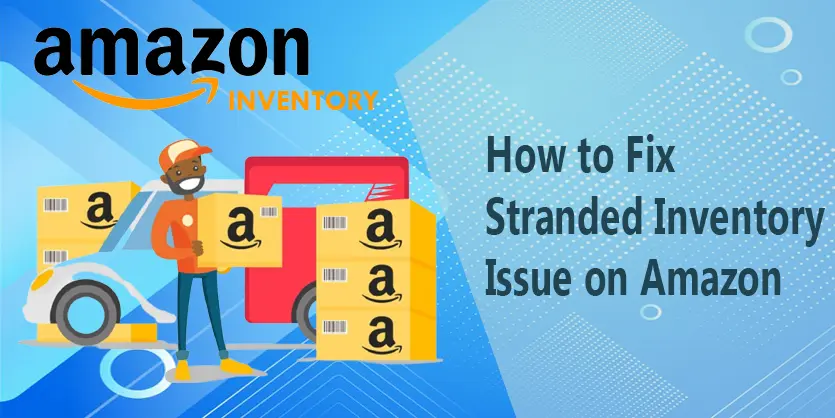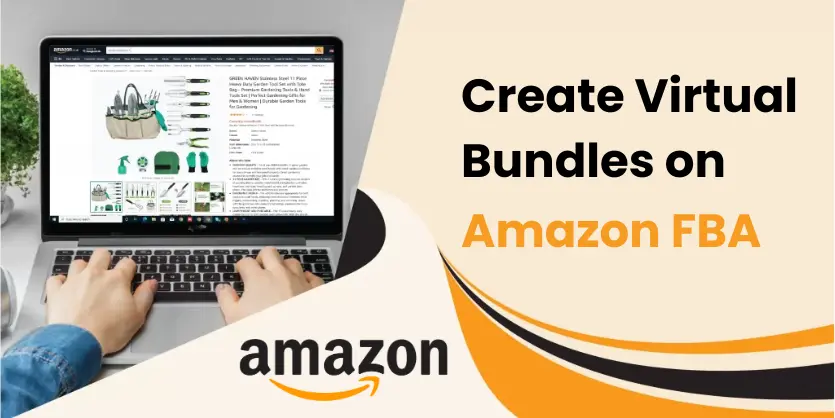In this article, we will discuss how we can fix the stranded inventory issue on Amazon very easily.
What is Amazon Stranded Inventory?
Amazon Stranded Inventory is inventory that is received by an Amazon Fulfillment Center but has no active offer on the site. In other words, your products are taking up space in a warehouse with no way of going out.
Potential customers might see your products on Amazon, but they won’t be able to purchase them. The listing is either missing, inactive, incomplete, or worse, there’s really nothing wrong with it except that it caught a bug in the system.
There are a number of ways for an inventory to end up stranded. It’s something that Amazon can’t do anything with. There are a lot of causes like a discrepancy in shipments, damage, misplacement, unforeseen bugs, and more. What is more important is to fix this problem right away and we will walk you through it.
Why You Should Avoid Amazon Stranded Inventory
No seller wants his products to be blocked. The goal is to increase sales. Here are the biggest consequences of stranded inventory:
- It’s not sellable
- You’re paying for storage fees on it
- It can affect your IPI score
Having your products stranded means that you are paying for storage fees without actively selling anything under that listing. So, throwing money out the window. The longer your inventory sits in the warehouse, the bigger the expense.
In this way, you are not only paying to store your products in an Amazon warehouse. You’re also paying more for it.
How to fix the Stranded Inventory issue on Amazon
To fix the stranded inventory issue, we need to follow below steps:
Step 1. At first log in to your Amazon seller center account. Go to Performance and click on Voice of the Customer.
Step 2. Under the Voice of the Customer page, you need to put the stranded product ASIN in the search bar and click on Search.
Now, you can see the stranded listing. Click on See details.
Step 3. In this step, click on Take action.
Step 4. To resolve the issue, select the Edit listing and click on Next.
Step 5. In the listing backend, click on Save and finish. After completing the listing saving click on Done.
After completing these processes, your listing will be active within 24 hours (maximum).
Hope this article will be helpful to run your business successfully. If you have any questions regarding this article, please feel free to contact us. We would be glad to answer your queries.