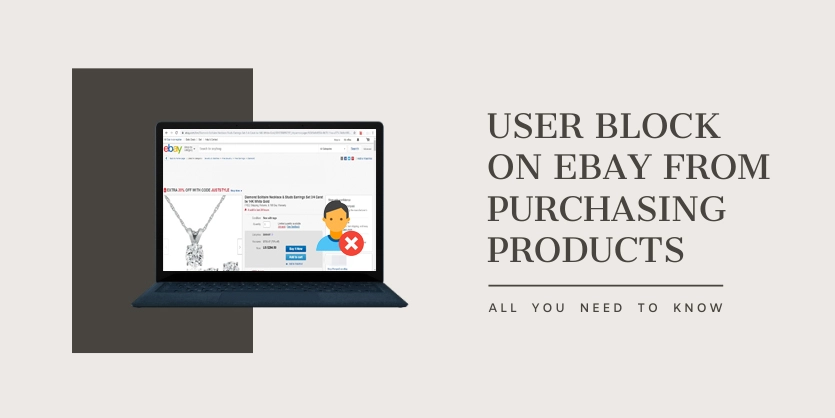eBay Provides The Ability To Block Any eBay User Or Any eBay Competitor. In this article, we will show you the complete process of blocking any eBay users from purchasing your own eBay Products.
eBay, one of the largest marketplaces in the e-commerce business industry. There are so many sellers on eBay selling their products every day at a huge amount of points. It means there are huge buyers also on eBay buying items from different sellers. There are times when you need to block a buyer on eBay. Maybe you’ve had bad interactions with them. Maybe they’re a competitor of yours and you don’t want them to be able to buy your listings. Or maybe they’ve even committed fraud of some sort.
You can block users on eBay in two different ways.
- Individual buyer
- All eBay buyers from a particular region
When you block an individual eBay user, they can no longer bid on your listings, buy from you, or contact you about any of the listings you’ve posted. You can also block all eBay buyers from a particular state or even an entire country if you wish. This can be particularly useful if you’re trying to manage selling costs and only want to sell in particular geographic regions.
At first, we will discuss the process to block any eBay buyer from purchasing your listings any further.
Step 1-
Log in to your eBay seller account.
Step 2-
Go to the block bidders or buyers page, where you will enter the usernames of those whom you want to block.
Step 3-
Enter the usernames of those you want to block and click Submit.
Note: You can enter up to 5,000 individual usernames or email addresses in the block list. Each username should be separated from the others by a comma that is shown on the above image.
Step 4-
After submitting the user IDs, you will receive a notification like the below image. If you provide the wrong user ID, you will also be notified as well.
Now focus on blocking eBay buyers by state, country, or territory. Please follow the steps below.
Step 1-
Click on Bids/Offer from My eBay on the top right side of the page.
Step 2-
Once you’re in the Bids/Offer section, click on the Account tab.
Step 3-
Click on the Site Preferences link. This will bring you to your account preferences. From there you can change your buying and shipping settings.
Step 4-
Scroll down to Shipping Preferences and click the link.
Step 5-
Scroll to Exclude Shipping Locations and Click Edit.
Step 6-
Click the regions you do not ship to.
Step 7-
Go back to Site Preferences under the Account tab.
Step 8-
Scroll down to the Buyer Requirements and click Edit.
Step 9-
Click Buyers In Locations To Which I Don’t Ship and click Submit.
By following these ways, you can block any individual eBay users or users from any specific region.
Hopefully, this article was helpful for you to understand the step by step process on how to block any eBay user from purchasing your listings. This eBay tool is helpful for sellers on eBay for a better selling experience. If you face any kind of issues blocking eBay users from purchasing your eBay listings or you have any questions regarding this article, please feel free to contact us without any hesitation. We would be glad to give answers to your questions. Soon we will come back with another article. Please keep reading our blogs.