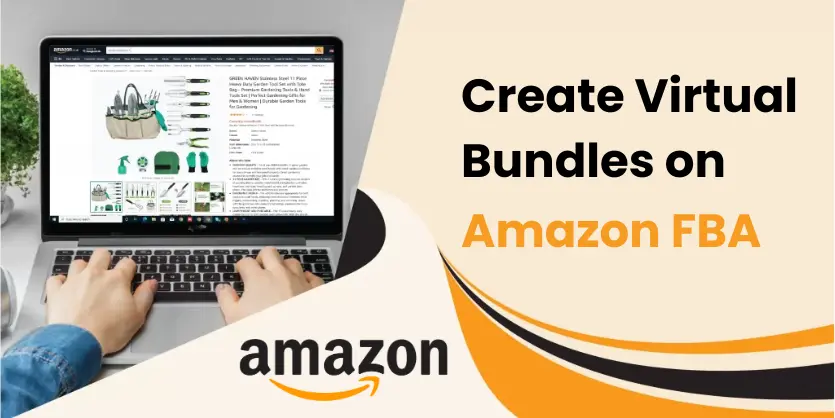Amazon is well known for its tight control over access to consumer data. Without using amazon’s internal messaging service, sellers can’t engage with any customers directly. Amazon wanted shoppers to have a consistent experience even when they purchase from a variety of third-party sellers. That approach is what made it a little surprising to see Amazon roll out a feature Manage Your Customer Engagement (MYCE) that allows brands to initiate direct communication with customers via email campaigns. In this article, we are going to show you how you can create and send new product announcement email campaigns to Amazon customers by using the MYCE tool. We hope it will be beneficial for your digital marketing efforts.
Before showing you the whole process, let you know a little bit about Manage Your Customers Engagement (MYEC) tool and its benefits which will help you to decide to use this new feature.
Manage Your Customer Engagement (MYCE):
Manage Your Customer Engagement (MYCE) was created to help encourage repeat purchases and is welcome news for brands selling on the Amazon marketplace. MYCE is a free tool available to registered brands who have a store page with followers. With this new feature, brands will be able to start marketing campaigns for their buyers. If you have a brand registry on Amazon then you can use this tool to send email campaigns to Amazon customers who have purchased from your Amazon stores. If your brand is not registered but meets the criteria please contact the Amazon brand registry.
Benefits of Email Campaign by Using MYCE Tool:
The Manage Your Customer Engagement tool is another attempt by Amazon to connect the customers with brands. Amazon wants to re-engage buyers and increase retention. This tool also helps shoppers to find loyal customers and weed out fake ones. When customers receive emails from a brand, they feel even more valued and more likely to become loyal and repeat customers. By using this tool, you will be able to –
- Send new product launch announcement
- Inspire them to purchase again from your store
- Help drive brand loyalty
- Build strong relations with customers with amazon stores
- Increase the visibility of new products
Okay, let’s jump into the process….
Step 1: Log in to your Amazon Seller Central and hover over the Brands, then click on Customer Engagement.

Step 2: After that, click on the Create campaign button. you will find it in your top right corner.

Step 3: A popup window will appear named Campaign selection. You need to select the appropriate brand from the Brand selection. Once selected, click on Create campaign button to continue

Step 4: Now you will be directed to a page where you need to enter the information for your campaign.
4. a. Campaign Title – Customers will not be able to see the title in the email. You can use the ASIN and Product name as the title.
4. b. Select event Type – This is optional, but you can select the event type, this will update the visual style of the email.

4. c. Email Settings – Email subject lines are preset for your convenience. You need to select the subject line from the dropdown

Step 5: Navigate the Brand and Layout settings to customize your email.
5. a. Upload a brand logo – Click on the box and upload your brand logo
Image Requirements:
- The logo must be in PNG or JPG format
- Should be in a horizontal format on a transparent background
- Max file size – 5MB to 8MB
5. b. Once you have done, your logo will appear in the Header preview section. Amazon recommends Dark Background for light logos and Light background for Dark logos.

Step 6: To generate your email with the new product, go to the Primary Product Selection section
6. a. Section header – is included in the body of the email about your ASIN. Select the section header from the dropdown.
6. b. Primary campaign product – Enter the ASIN number that you want to add to the campaign and click on the Submit button.
6. c. Primary product details – Every email features a primary ASIN and Supporting image. By default, all the images will be shown as supporting images excluding the primary ASIN image.

The image moderation team will review the images and will determine whether to approve or reject them within 72 hours.
6.d. Supporting product selection (optional): It can be any product in your catalog.

Step 7: Campaign Delivery Window – Select your send dates from the dropdown. And click on the Start Campaign button.

Step 8: Once your campaign goes live, you can monitor the status, clicks, and total email sent from the Manage Your Customer Engagement page.

So this is the process to create and send new product announcement email campaigns to Amazon customers by using the MYCE tool.
Final thoughts, Amazon often releases new features for the brand-registered sellers that support growth and create more opportunities to interact with the customers. Manage Your Customer Engagement (MYCE) allows you to market directly to Amazon customers, who follow your brand. It gives followers a quick overview of the new product and helps increase visibility and build loyal relationships with Amazon customers. We hope that you understand the whole process clearly and can create and send new product announcement email campaigns to your Amazon customers by using the MYCE tool. If you like our discussion please comment, share, and subscribe to our blog. Also, do not hesitate to ask if you have any questions about the Amazon MYCE tool or any features, just leave a comment in the comment section. Our experts will always be there to assist you.