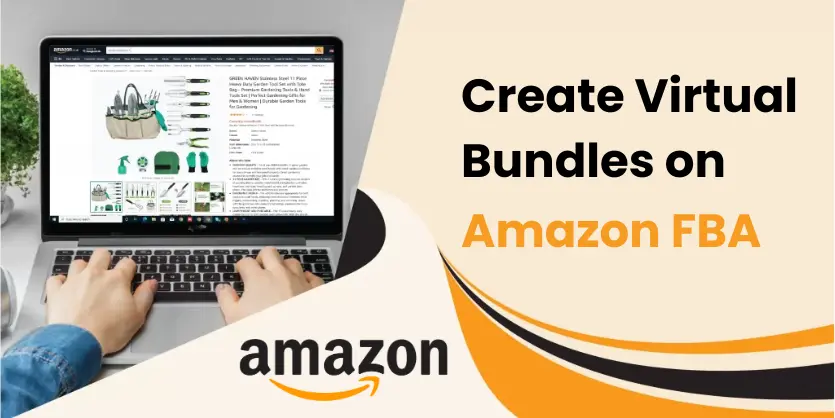When you don’t have your own logistics crew, a fleet of delivery vans, and a warehouse where you can store your products, Amazon FBA is your go-to option. This article will be extremely beneficial to you if you are an Amazon seller who is currently using FBA. In this documentation we will demonstrate the Amazon FBA Inventory Planning procedure.
IPI score and replenishing products into FBA inventory are two crucial components of Amazon’s FBA Inventory Planning. And we’ll show you both of these crucial components of FBA Inventory planning in this article.
First, we’ll explain the IPI score to you, including what it is, why it’s significant, and how to raise it. Later on, we’ll demonstrate how to identify products that Amazon recommends you refill on FBA and how to add them to your inventory.
Amazon inventory planning involves knowing how much stock to keep on hand at all times without incurring costly overstocking costs, as well as how much to ship to a fulfillment center and when to reorder. If you run out of stock, you won’t be fined. You will lose out on possible sales, but your seller performance metrics and ranking will still be impacted.
The Inventory Performance Index, known as IPI, is a matric system to measure your inventory performance over time. It’s crucial since failing to achieve the necessary rating or threshold may limit your ability to store merchandise and force you to pay higher storage costs. As a result, you must treat this situation carefully.
Let’s see the whole process step by step.
Step 1: First of all log into your Amazon Seller Central.
Step 2: Go to Inventory Planning from the Inventory tab. Here you will find detailed information about your Amazon fulfilled items.
Step 3: After clicking Inventory Planning firstly you will be able to see the Inventory planning Dashboard. Here you will be able to see the summary of your key inventory metrics and opportunities to improve inventory efficiency and in-stock performance.
Step 4: After that, you have to go to the Performance tab beside the Dashboard. From the performance tab, here you will be able to see the Inventory performance index (IPI) summary. The IPI measures how efficiently and productively you manage your FBA inventory.
To be more productive you must increase your IPI score by taking the recommended actions from Amazon.
4 most important factors that can help boost your IPI Score –
1. On Excess inventory percentage – Removing excess inventory from the Amazon warehouse,
2. On FBA sell-through – Increasing the sales of FBA items,
3. On Stranded inventory percentage – Fixing Stranded listings to make your FBA inventory available for purchase on Amazon, and
4. On FBA in-stock rate – Keep your popular products in stock to avoid lost sales.
Step 5: Now, let’s demonstrate how to identify the products that need to be restocked in our FBA. Navigate to the “Restock Inventory” page, which is next to “Manage Inventory Health (Excess and Aged Inventory).”
See the suggestions for restocking here. Your replenishment suggestions are modified to fall within your restock allotments for each kind of storage.
Click on Download report
Click on Generate report
Launch an Excel sheet and open the downloaded file. Regarding your items in the FBA Warehouse, you may discover a lot of important information here.
From column AA, you will find the Replenishment Quantity Recommended by Amazon.
From column AB, you will find the Recommended ship date for that specific item.
Let’s sort it out based on the nearest shipping date.
Select column A to AB
Then click on the Short & Filter (Top right of the excel sheet) and select Custom Sort
Then select the Recommended Ship Date and click the Ok button
That’s all we can create shipping plan for these items
That concludes the entire Amazon FBA Inventory Planning procedure. We hope it will be useful for your planning of Amazon FBA inventory. Please feel free to leave a remark in the space below if you have any additional information on this. We’ll return shortly with the appropriate solution. To keep yourself updated with the latest trends to maximize revenues across all of your sales channels you can sign up for our Ecomclips newsletter.