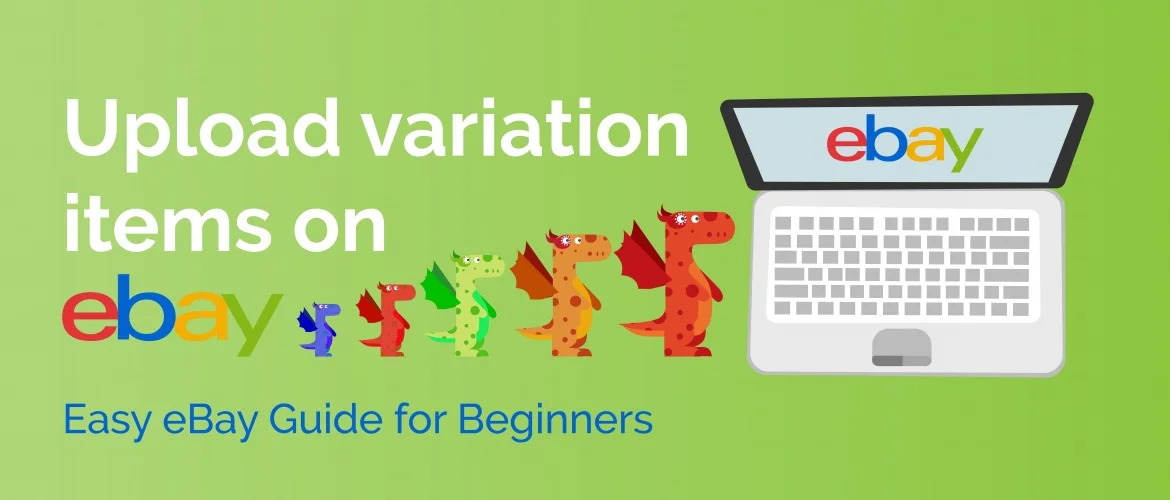In order to upload variation items on eBay, any beginners can feel difficulties. As they have to be up against some criteria to upload product and maintain them. Seeing those difficulties, we the eCommerce experts will recommend this easy article for you. We can assure you after reading this article, you will learn to upload variation items on eBay while maintaining all eBay rules.
eBay Listings
In order to list on eBay, one of the best things is that anyone is able to list products. As long as the keywords are solid, the price is fair and the listing is clear. eBay has its fans and regular customers who watch categories and keywords. For most items, it means a sale with no additional work. This applies especially on items like collectibles or anything with a pop culture or known brand connection.
eBay Benefits
If we look at the other marketplaces, we will find the biggest thing that we missed about eBay. In the online marketplace, eBay offers an advantage. This marketplace has the ability to create an atmosphere in which customers can make emotional connections. On the other hand, eBay store has good branding quality. This store is decorated with a logo and banner. Anyone can organize his or her current listing into various categories. Instead of having them scatter-shot across the eBay marketplace. Moreover, this marketplace gives tools to perform email marketing campaigns and offer promotions.
Payments
In the payment process, you should know a little about how eBay enables you to accept payments. This is done primarily through PayPal, which eBay owns. The magazine “Inc.” went as far as calling eBay’s payment collection system “extremely user-friendly,”. Others also seem to agree. Basically, you’re getting a low-cost online checkout service that you don’t have to maintain since that’s all done by eBay.
On eBay to upload items with variation, it is one of the important things. As mentioned before that eBay has some rules and policy to upload an item.
User-Friendly
In addition to the aforementioned benefits, you can manage your eBay store. Manage with not only from your business laptop or computer but also from a mobile device using the iOS, Android, Windows or Blackberry platforms. The eBay Mobile App lets you track all of your eBay activity, including your sales activity in your eBay store. Additionally, you can even take advantage of your smartphone or tablet camera to take photos of items and add new items to your store.
Okay, you know now how great is eBay for your business. Now we will directly teach you how to upload variation items on eBay.
Let’s discuss this briefly-
Upload variation items on eBay
Step-1
In 1st step we have to go eBay website then click on sign in and put ID and password.
Step-2
After opening a new window of eBay click on Listing and under listing click on Create Listing –
Step-3
Then show a new page where we start a new listing for sale and there type the name of an item – In marking box put title/UPC/Part number/ISBN
Step-4
Then a page will show and there red star mark points are a mandatory field to fill up-
Here need to put proper title and applicable category.
Step-5
As we are discussing listing variation items so, we need to click on create variation –
Step-6
After click on Create Variations enter a new page where are you may add your own attribute-
Step-7
After click on Add your own attribute, you may add your own option such as size, color or so many things whatever you want to add-
Then click on the continue option.
After clicking on this option, there will show below page-
In this page, if you may add your own price, quantity, SKU moreover, if you want to delete any attribute you may do this from here. After put on every box click on save and close icon.
Step-8
Now Let’s discuss image. To add your item’s image you may specific with color or may specific with size. If you specified your image, in frontend buyers may choose their own color and own size. Also, they can differ the item with other sizes and color-
For example, below shows an image that after specific color and size what will show in frontend-
Step-9
After the image another mandatory part is, to add specification. In the specification section, we must need to fill up red star mark boxes-
Here you may add your own item specification.
Step-10
In this part have to fill up red star marked point. Under red star, we may put description as standard or HTML format. In standard format after choosing advanced editing, we may change our description as we want.
Step 11
Fill up all above field, lastly click on the list with displayed fees
Finally, the variation item will be listed on eBay.
To add variation items manually on eBay, there exist some fruitfulness. There you may list error-free items and there is also no chance to skip any mandatory field. Because, if you skip any field the item will not list on eBay. Moreover, in listing time, it will show you in which sector you miss or you make the error. So, listing on eBay variation items manually is easy and riskless to any new buyers.
That is the end of this article. Let us know how much this article helped you through comments. Please contact us for any kind of support. Thank you and best of luck for your business.