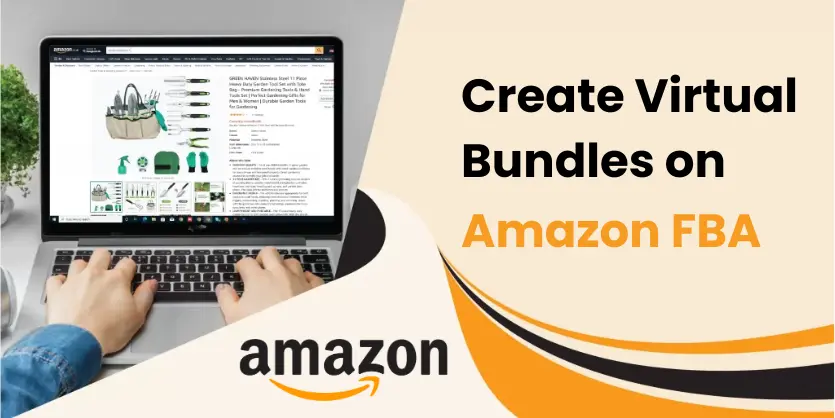Amazon seller central enables you to do almost everything with the product on Amazon. You can optimize amazon store, manage inventory, advertise, using FBA feature everything from seller central. As a fundamental part of your business, Optimization is a must for your items. In this article, you will learn how to Optimize Amazon store from amazon seller central.
So, begin let’s begin this tutorial.
Optimize Amazon Store
About Seller:
The “About Seller” page introduces seller business to customers and builds seller brand. You can use this section to describe how the seller business started. You also get to know how long the seller has been around. What seller company philosophy is, whether the seller has a physical store. Feel free to elaborate on these topics and others.
Note: There’s no need to insert customer service contact information here. Amazon would take care of this automatically with the information seller provide in the configuration section under the “Account Info” tab.
Seller Logo:
A .jpg or .gif image of Seller business logo. Seller logo must be a .jpg, .jpeg or a .gif file, 120 pixels wide by 30 pixels tall, and cannot have animation. The maximum file size of the image should be less than or equal to 20,000 bytes. No websites or email addresses should be on the logo, as this would be considered to be redirecting sales.
Shipping:
Amazon provides two sections for communicating seller shipping information. At first, Shipping Policies Help Content, it is like a detailed seller general shipping policy, including when seller ship merchandise and the carriers that seller used. For example, I’m a seller and might want to indicate that, always ship the business day following the receipt of an order, also might want to indicate that, only ship UPS and cannot accommodate orders to post office boxes or APO/FPO addresses.
Secondly, Shipping Rates Help Content, in this section you need to describe carefully about shipping rates. Need to be sure to include information about the regions (e.g. Continental U.S., Alaska and Hawaii, U.S. protectorates, International Destinations, etc.) and shipping speeds (e.g. standard and expedited) support, and the shipping rates for each of the regions and speeds. Additionally, note that any product-line-specific exceptions to rates, if applicable.
Privacy Notice:
In this section need to explain our Amazon store privacy policy for the customer information that Amazon shares with us. Our policy would appear below Amazon’s privacy policy. We need to refer to the section regarding the use of customer information in our participation agreement with Amazon when drafting our privacy statement. We need to be very careful about posting a privacy statement that violates Amazon website policies.
Gift Services (Optional):
If we offer gift services such as gift messages and/or gift-wrap, we should describe this in these options. This is our opportunity to market these accommodations to prospective customers.
Frequently Asked Questions (Optional):
We can use this page to provide answers to questions about policies or products that are not answered on our other Help pages. (Amazon recommends following a standard Q&A format using the available formatting tools.)
For example:
- Q: How do you ensure shipments will arrive intact?
- A: All Acme shipments are packed and shipped in such a way as to ensure safe delivery, and we’ve chosen shippers with excellent track records.
Create a New Custom Help Page:
If we wish to include a custom help page to provide additional information to our customers, then we can create a New Custom Help Page.
Thank You for reading this article. Hope this article will help you to optimize your seller central account. If you have any question or need any help regarding amazon seller central, please feel free to contact us. We will be glad to help you.