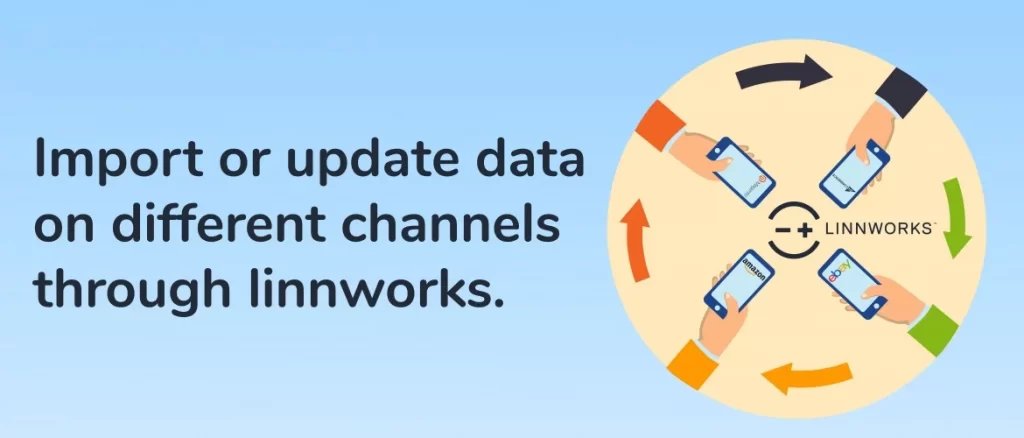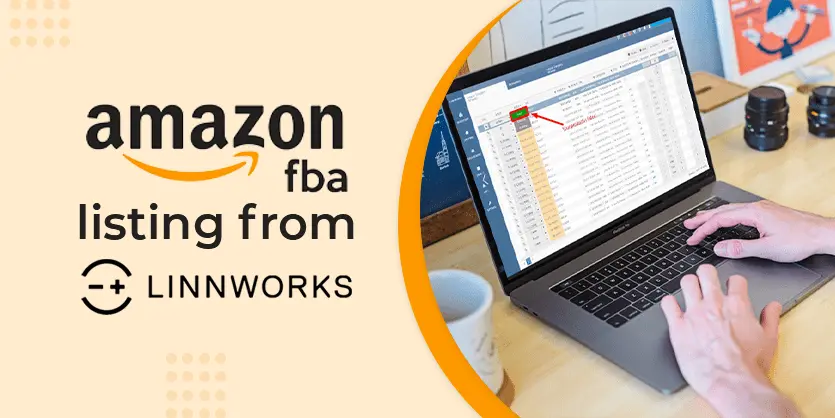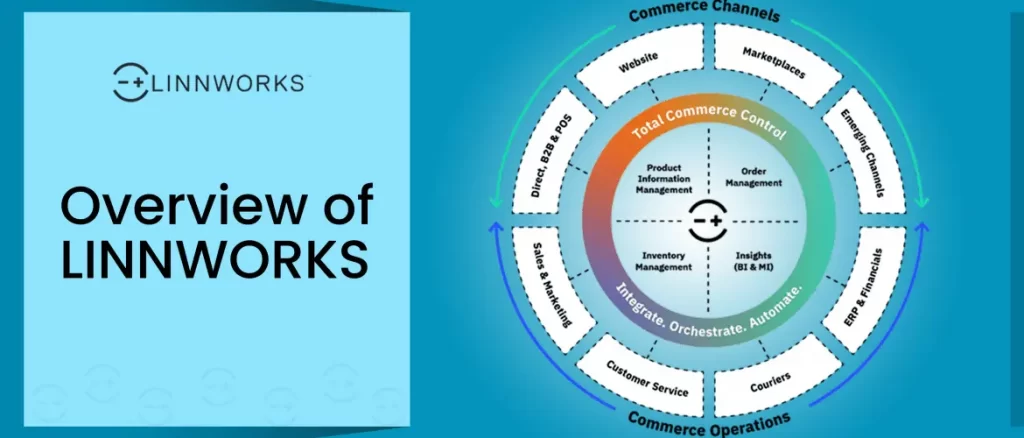Undeniably it is necessary to import data on Linnworks specific channel-wise since there are major differences between in the operation of different channels. For instance, the maximum title length for eBay is 80 only, whereas, for Amazon, it is 200! Also, in Amazon, they display key product features in bullet points on the product detail page, unlike many others. For such kind of differences, it is essential to import data channel-wise on Linnworks, which basically provides a common platform to handle all the channels. Sometimes we need to update information channel wise, too.
Different method of Import Data or Update Data
Different channel-wise import or update has been shown below:
To begin, we prepare a CSV file including:
- SKU
- Titles for different channels
- Descriptions for different channels
- Prices for different channels
- Other specifications
The next step is that we import on Linnworks:
Import on Linnworks
After that, we go to Settings on Linnworks, click on Import Data. Then, we click on Import Now
We will fill up Name with a friendly name and type.
Meanwhile, SKU will map automatically if the file header is called SKU
Map Titles to Title by Channel
- This will create new text boxes
- We fill in the Source textbox by Channel name
- We enter our Sub-Source in the second textbox, in this example, it is Bear armed
Map eBay Description to Description by Channel
- This will create textboxes identical to the previous step
Map eBay Price to Price by Channel
- This will create textboxes identical to the previous step
Linnworks screen is shown below:
- During the time, We do the same for other channels
- Then we map any other columns as appropriate
- And lastly, click Run Now
For an example, we want to update the title of a binocular on eBay. The existing title on eBay channel is in the below image
Then, We have to create a CSV file like below:
Now, we have to go to settings on Linnworks and Reimport.
Afterward, we will choose a template.
Then, We will map Title by Title by Channel. For that reason, we will choose Source; Sub-source. And after that, we will click on Run Now.
From my inventory, we search for the SKU
We revise the Title.
We click on Edit eBay Listings then on the URL.
Our title on eBay channel has been updated as below:
In this way, we can import data or update data on specific channels Like Bigcommerce, eBay, Amazon, Walmart, Shopify, etc. We can also import or update Titles and descriptions on specific channels as we showed above.
Thanks a bunch for reading our content. Hopes that this will help you in your eCommerce business. Keep reading our blog and stay with us!