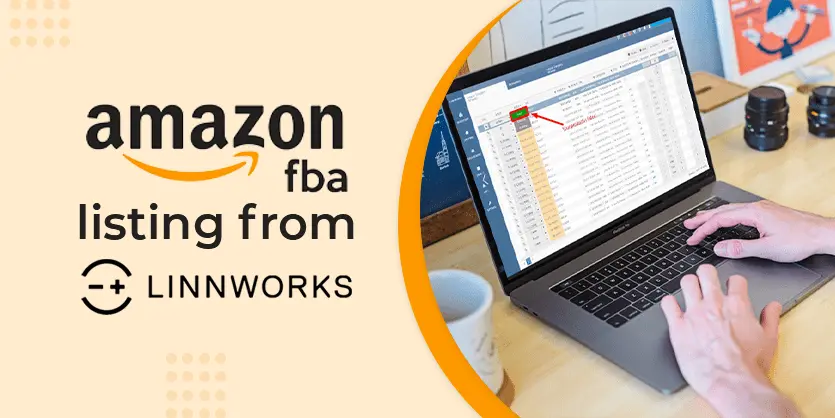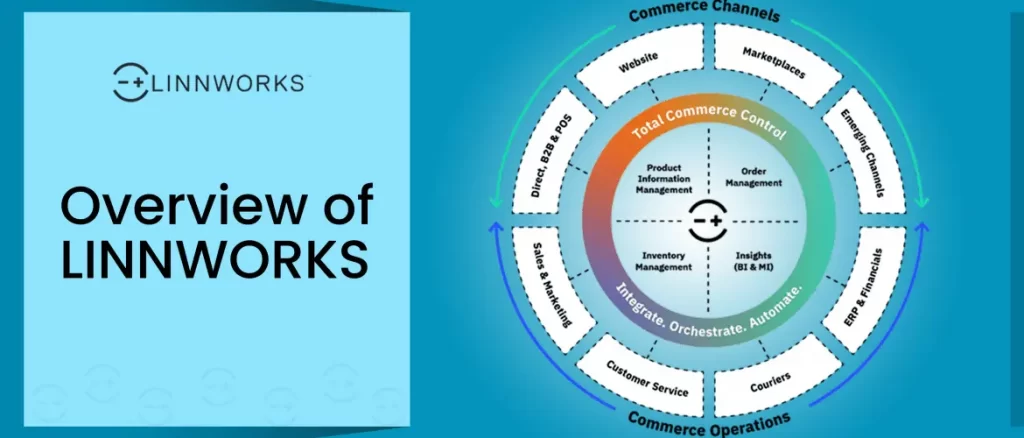Do you want to create an item or import inventory in Linnworks? Looking for more additional properties, detailed information like title, Image, features, Price, quantity, and others? Surely, you can do it. Just do an easy extract from Marketplace live listing like eBay, Amazon. You have to do it through Extract Inventory Functionality in Bulk without importing 3rd party application or CSV files. Only by simple clicking.
Extract Inventory:
Extract Inventory is a new feature of Linnworks and is currently in Beta phase. Basically, Extract Inventory feature helps a seller to create new inventory. A seller can also update the information / Data or retrieve information in bulk directly from marketplace’s existing live listings. So, there is no need to export data from Marketplace and then import it onto Linnworks to create the inventory. We just need to download, review and create from Marketplace by simple clicks only. This way it saves time. Also decreases the risk of errors made by Human hands through data manipulation.
Linnworks->Setting-> Extract Inventory
Requirement:
- An active Linnworks account
- At least one active eBay account already integrated into Linnworks
- eBay listings that DO NOT have Linnworks Inventory items for
To Navigate Extract Inventory feature go to Settings > Extract Inventory
Extract Inventory – Download
Channel: In the dropdown, you can get the channel list where Extract Inventory feature is available.
Download: The Download button will retrieve the listing data from the channel. For example, given description, images and additional properties in preparation for Linnworks item creation. When you click the Download button it will initiate the download process for the listing from live listing on the marketplace. You can also check the newly listed items on Marketplaces then download it automatically onto linnworks.
Simply enable the option “Download full listings” on your channel config.
Generally, we can download listing in three ways –
- Individual listing
- Bulk – selected listings
- Bulk – all listing
Extract Inventory – Creating
In order to create a new inventory on Linnworks, you have to click on the Create button. The create function of Extract Inventory is used to add new items in Linnworks. Generally, it adds new items based on the listing information that has been previously retrieved and stored while using the download function.
We can download listings in two ways –
- Individual listing
- Bulk – selected listings
Extract Inventory – Update
You have to click “Update” if you want to update the information with more details from the marketplace live listing. Basically, the update function of Extract Inventory is used to amend existing inventory items based on the listing information that was previously retrieved and stored using the download function.
Which Information can be retrieved:
SKU
Title
Quantity
Price
Image
Properties/Information: Includes (Size, Color, Brand, Material, Department,… most of the information from live listing of Marketplace)
Actions:
- Firstly, Download the listing selecting marketplace and by clicking the ‘Download’ Button
- Secondly, Click on ‘Create’ Button to add the item in LInnworks inventory
- Lastly, To update the information of the already existing item of Linnworks with the information of Marketplace live listing then click on ‘Update’ Button.
Filtration:
Also, Linnworks Extract Inventory feature will provide you the advantages of filtration. For example, you can search the inventory of the marketplace. Here are some points that can help us apply filters.
- Status – includes ( All, Not Downloaded, DOwnloaded, Created, In Download queue, In Create queue, In Update queue)
- Error – Includes (All, With Errors, Without errors)
- emplate – Includes (All, With Templates, Without Templates)
- Listing Type – Includes (All, Variation parents, Not Variation parents)
To summarize, this Documentation is all about the Extract Inventory feature of Linnworks for eBay Channel. we will come again with another important feature of Linnworks. Let us know if you face any problem while using linnworks. We will surely give you the best solution. Please keep reading.