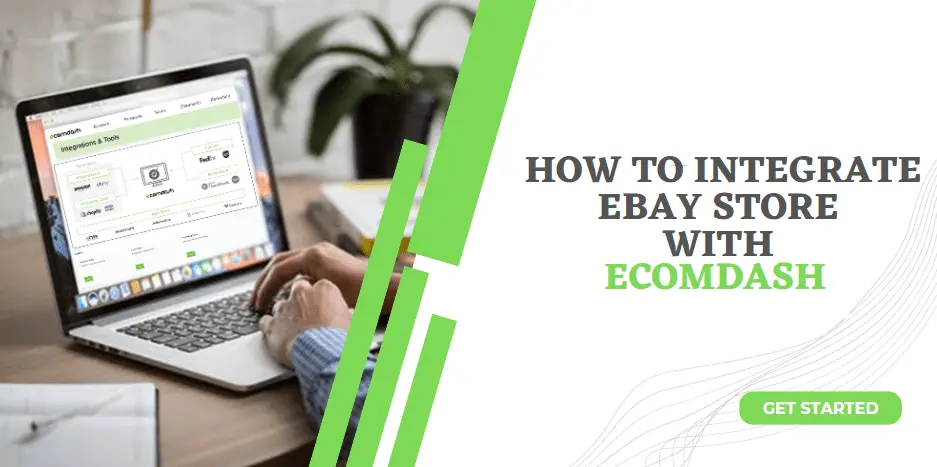Ecomdash is a cloud-based inventory management system that allows users to easily list products and manage inventory. It is designed for small to mid-sized online retailers who sell through multiple channels. With Ecomdash users can automatically sync inventory levels across all of their sales channels and customize their inventory rules for each channel. Ecomdash can help you manage order, dropshipping, multichannel listing, shipping, purchase orders, reporting, FBA management and more within one platform.
In this article, we will show how to integrate the eBay account with ecomdash.
Step 1: Login to your Ecomdash account and go to settings from the upper right corner, hover over settings and click Integrations & Tools
Step 2: This will redirect you to another page Integrations & Tools. From the Options section, you will find Storefront Setup. Click View
Step 3: In the Storefront Setup page you will see the already integrated store. To integrate a new store click Add New button
Step 4: You will see different ecommerce marketplaces in the Storefront Details Page that ecomdash supports. Now click on the desired marketplace eBay that you want to connect to ecomdash
Step 5: Enter the Storefront Name and select the Default eBay Marketplace and click Save
Step 6: Once saved, click Enable eBay button and login to your eBay account
Step 7: Once you are logged in, you will be prompted with the Review and Grant Application Access Screen.
Click Agree and Continue to grant access
Step 8: Check the Additional Details section and select the options that you want to enable. Once done, click Save
Step 9: Go back to the Storefront Setup page to see your new integrated channel
That’s all. Now you know the procedure of eBay account integration with ecomdash. You can follow the above steps to integrate yours. This multichannel software will reduce the manual task and you will get more time to focus on your business. If you need any assistance, please leave a comment on the below section or book a free trial. We are always here to assist you.