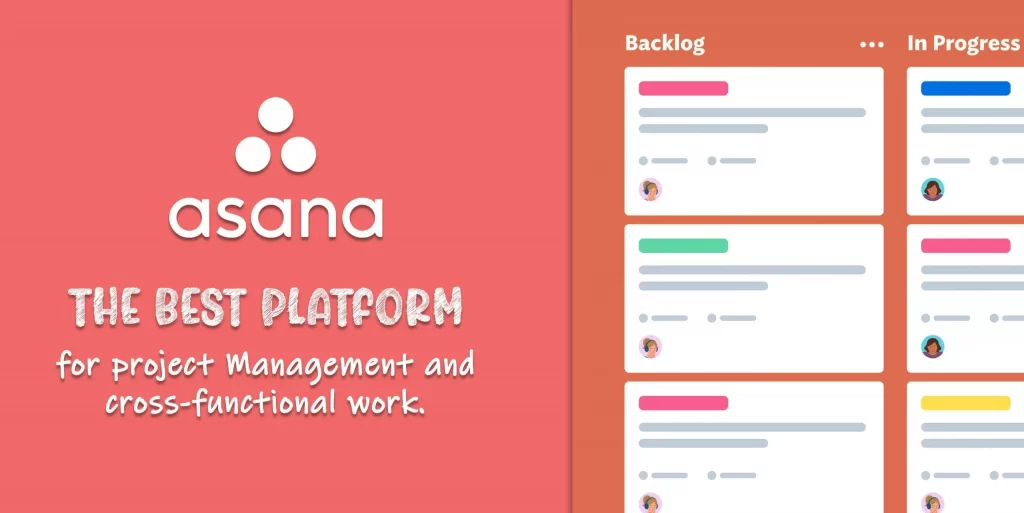What is Asana?
Asana is a web and mobile work management platform that helps teams organize, track, and manage their tasks. It is produced by a company of the same name in San Francisco.
With Asana, you can manage projects easily. With this simple and effective tool, you can enable real-time collaboration between team members.
Traditionally, Google Calendar would help you keep track of all planned events, but Asana has changed that with its intuitive functionality and other features. Do you know how Asana can be used for Personal Use and Task Management? It’s not just about completing chores; it’s also about saving time.
Steps to Set up Asana Workflows
Asana Workflows are quite easy to set up. Whether it’s for diverse organizational goals and projects or personal use and task management, Asana lets you design a workflow from scratch or use existing templates.
The steps to build your own Asana Workflow are as follows:
Step 1: Sign in to your account.
Step 2: Click the “+” icon to create a new list.
Step 3: Click on Project to create a new project.
Step 4: Create a new Workflow by clicking Blank Project.
Step 5: Give your project a title.
Step 6: You can change the view of your project or keep it as it is.
Step 7: Click on the create project button.
Step 8: Click share to invite team members via email.
Step 9: Click on the title of the first column to name it.
Step 10: Click on Add Task in the first column to add tasks to your project.
Step 11: Click on Add Section to add a new column. In this way, you can add new columns for every Workflow stage. In each column, you can click on Add Tasks to add new tasks.
Step 12: Click on a card to assign it to a team member.
What to know about Asana
Asana has a wide range of features available to help companies and the teams within them find a system to get things done as efficiently as possible. These features include:
- Project and task management:
The main feature of Asana is its project and task management tools. You can create lists or boards to host certain projects as a whole; these will detail all the initiatives, meetings, and programs involved in said projects.
From there, divide the projects into tasks and subtasks to make them easier to manage, and list the steps to complete them.
- Communication tools:
Communication is one of the most important and difficult aspects of teamwork. Asana has tools to facilitate this as well.
You can track all your messages and their associated tasks in your Inbox. You can attach tasks to messages and use project conversations to have ongoing discussions. Furthermore, you can also proof images and PDFs, and any comments can even be turned into tasks, so your team knows what needs to be corrected.
- Multiple ways to view work:
Asana is designed to adapt to your workforce. As such, it provides several ways to view your tasks and projects:
- My tasks: This view helps you keep track of your to-do lists
- List: Group and view your tasks in a grid format
- Board: Displays upcoming tasks as bulletin board content
- Calendar: A list of tasks arranged by deadline
- Files: Groups all the files uploaded to a project together
- Inbox: Groups all your conversations together
The “My Tasks” tab allows you to organize your tasks by lists, boards, calendars, or documents. If you don’t want to organize all your tasks painstakingly, there’s also a Search view.
- Management and reporting tools
Asana’s reporting tools provide an easy way to organize project updates and send update reminders when necessary to anyone in charge of an organization.
Also, you can create status updates for projects and portfolios to send messages to your team and check your Dashboard to see the status of all ongoing projects and tasks at once and identify problem areas if necessary.
On the Overview tab of your Team page, you will see a list of members and ongoing projects, as well as a message and Calendar tab.
- Easy app integration:
Among the things that make Asana so easy to use is its app integration. Several apps work well with Asana, but these are the most notable:
- Dropbox, Google Drive, Box, Office 365, OneDrive, and Adobe Creative Cloud for file creation and sharing
- Slack, Gmail, Outlook, Zoom, Microsoft Teams, and Power BI for communication
- Harvest, a built-in time tracker tool
How to get Asana
According to Asana’s pricing structure, three plans are available: Free, Premium, and Business. You can choose any of these from the Asana website.
Asana is certainly a great tool for managing tasks and different types of projects. These Asana tips aren’t rocket science, but they’re a good place to start if you’d like to use the tool more effectively and get the most from it. It will improve your and your team’s workflow if you know how to organize Asana and how to use it efficiently for project management.