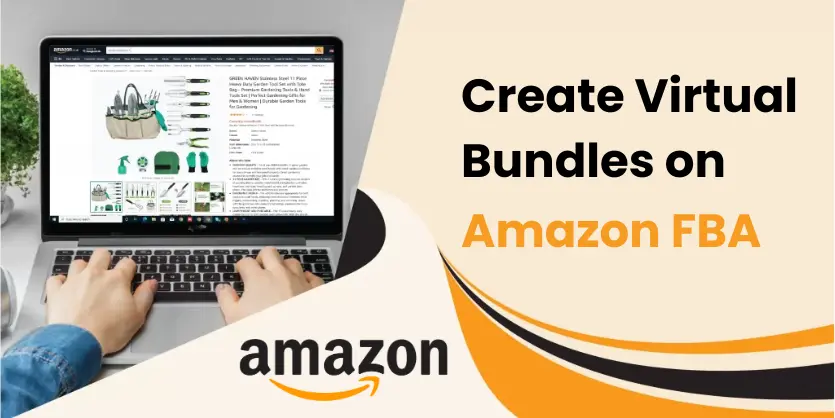In this article, we will discuss how to impor / upload a video to Amazon product detail page from Sellercentral
If a picture is worth a thousand words, how many words is a video worth? How many sales can a video generate? That is what Amazon has introduced as their new feature “Upload and Manage videos” for their brand registered sellers. We could add videos on Amazon listings before, but with this new feature adding videos has become easier and time consuming. It would also enhance customer traffic towards our products on Amazon marketplace and fetch their interest in buying our products. Definitely adding videos on Amazon listing will increase your sales as well as increase your business. Obviously, it is a very good opportunity to get more sales.
Video can give you another opportunity to talk directly to customers. It can help to answer any outstanding questions they have and neutralize negative customer reviews. With this new video option, sellers can showcase their product’s multiple uses and styles, and provide more clarity about their product’s features. While lifestyle photography can showcase the ways customers can use your product, video can help to illustrate further where and when to use it, how to wear it, or how it operates best. It can help convince a shopper to purchase your product. Does it make their life easier? Is it more stylish? Perhaps it just means that they’ll have more fun.
In this article we will show you how to add videos on Amazon listings. So, why late? Let’s make the best use of your time to intensify your Amazon listings with video. This feature is only for those who has the Amazon Brand Registry. If you do not have your brand registry, you can get your own brand registry by following our blog on “Amazon Brand Registry Application Process with Updated Information”.
Please see the link below-
Please follow the steps to add videos to your listings on Amazon.
Step 1-
Go to your Amazon Seller Central portal page. Get your mouse cursor on Inventory and click on Upload & Manage Videos.
Step 2-
Then you get to see this page as shown below where you can manage your listing videos. You can edit them or you can also delete them if you do not want any specific video on your listings.
To upload a video, click on Upload video on the top right side of the page.
Step 3-
After selecting Upload video option, you get to see this page. You will upload your video here. Click Upload video option shown as a box in the below photo and then fill up the title. You would also need to provide the related product ASINs along with a thumbnail. Finally click Submit.
Step 4-
You can see in below image how a video is added to a listing. There are title, related ASINs, and thumbnail.
Please note that, the video typically takes 2 days to appear on related product detail page. The videos may not appear on product detail pages with more than 6 images in the top carousel.
After a video is uploaded on listings, you can see that specific video on product detail page as shown below.
Hopefully, this article was helpful for you about understanding the Upload and Manage Videos feature of Amazon. If you have any questions regarding this article or you face any problem uploading your videos as listings on Amazon, please feel free to contact us. We would be glad to give answers to your queries.