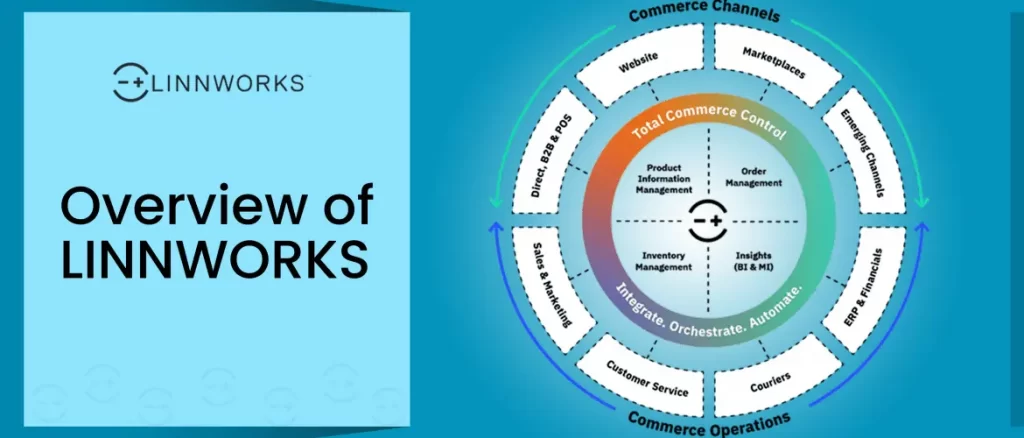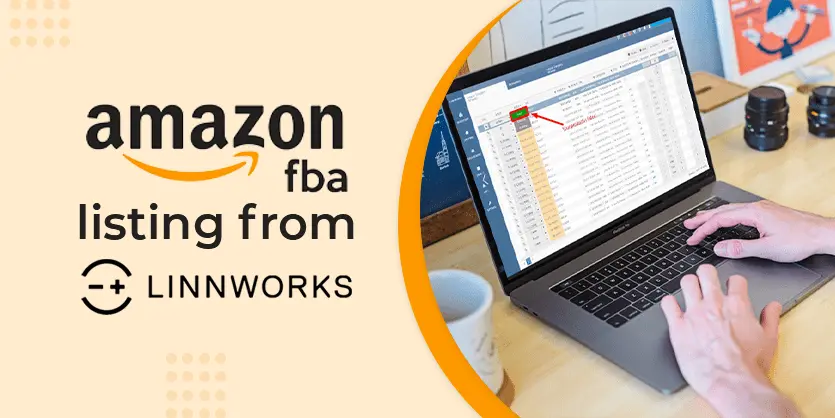Linnworks automates, manages, and connects multichannel inventory, orders, and fulfillment from a central platform. One-stop tracking of sales channels enables the opportunity to grow business from deep insights. Amazon and eBay’s largest European commerce partner Linnworks processes $8bn+ GMV every year. It also distributes its services to some of the world’s largest brands. I tried to pull up a brief overview of Linnworks in this write-up. Go through this article to know What is Linnworks and what services it provides to its clients.
What is Linnworks?
Linnworks is a software-as-a-service (SaaS) multichannel management platform, that connects all your sales channels within a central platform, in a way that puts you in charge. It works with the world’s major marketplaces and selling channels. It’s a leading commerce automation platform that deals with commerce automation, and operations, powering business opportunities to sell anywhere and grab every revenue.
With help of Linnwokrs, you can manage multichannel inventory, order, and fulfillment. Also, provides access to deep insights across your sales and operations.
I have divided Linnworks services into 7 parts for this overview. They are:
- Sales Channel Integration
- Inventory Management
- Channel Mapping
- Order Management
- Shipping Management
- Multi-channel Listing
- Dashboard & Reporting
Sales Channel Integration
Linnworks enables the integration of multiple sales channels such as Amazon, eBay, Walmart, etc in a single platform. Also, synchronizes the listings of these sales channels. Sellers don’t need to waste time to check listings by jumping from one channel to another. It is possible to link their biggest channels into one place within a browser.
Sales channels such as Amazon, eBay, and Walmart can be quickly integrated into Linnworks through the add new channel wizard. You will just need to know the channel-specific credentials. The wizard can be completed in under a minute. Once integrated, Linnworks is ready to start downloading and processing orders. The channel is enabled Linnworks will always check for new orders and automatically download them.
Inventory Management
Inventory is a central hub to manage everything concerning the products you sell. Here you can configure and track all details and changes that affect your items:
- Create, monitor, and adjust listing details.
- Create variations, warehouse transfers, and purchase orders.
- Create and assign products to locations, categories, and suppliers to systemize items
- Make navigation in the inventory more convenient.
- Perform stock in and process scrap items to keep accurate records.
Inventory management is one of the important features of Linnworks. Every single product that you sell has to be set up in the Linnworks as an inventory item with an individual identifier referred to as an SKU (stock keeping unit). An SKU for each item allows Linnworks on managing information about your products. It ensures your stop listing information is up to date on each settler’s general. Inventory items can be created manually or in bulk by importing CSV files. The imported file should include columns of SKU and title as minimum information. But additionally, you can include information on products as much as possible like purchase prices, retail price, channel listing price, detailed description images, and item specifics. It will ensure the customer’s proper satisfaction in buying from your product listing. The listing parameters and properties that can be imported and saved to the products are unlimited. They are unique to the products you sell and their marketing process. Different sales channels have different methods to extract this data. Also, it is ready for importing into Linnworks.
For Example, Amazon supports exports of the inventory report and has a free utility called file exchange.
Channel Mapping
Channel mapping is the system that links Linnworks stock items to a listing on a selling channel. Also, it allows item data to flow between Linnworks and the selling channel so that everything syncs regarding inventory updates logic.
Once you are sure channels are integrated and your inventory is imported, Linnworks needs to identify what you want to sell and on which channel. This process is called channel mapping. The mapping system needs to be completed on each of your sales channels to map the same SKU automatically. This is a quite simple process and it’s called Link all by SKU in the channel mapping screen. You can manually match SKUs again in the channel mapping screen for listing. Or you can prepare a CSV file and import it in bulk using the stock items linking import type. The Channel mapping process ensures that your order is received and the new stock level can be calculated for items and sent to other sales channels.
Order Management
Order management is a process allowing you to manage and control the entire life cycle of your orders from printing shipping labels to sending the tracking and despatch information back to the selling channel.
After an integrated sales channel is enabled on Linnworks, it manages orders through Order Management. It automatically links up with the channel for new orders and exports these into the system. It makes them available for processing with the open order screen. There is no need to request new orders, they will just export as appear in open orders. The open orders are organized with views that allow you to configure the content displayed to meet how your business works daily. More importantly, this also updates the sales channels with the status of the order, and tracking numbers will be added automatically.
Shipping Management
Linnworks shipping management enables courier services for shipment orders and monitors parcel locations through software. Integration with a range of providers, all shipping services will be available for use, and the shipping labels can be printed directly via Linnworks. Tracking numbers and other shipping information will automatically be added to the orders. It can be passed to the customer and the order origin channel when the order is processed.
Shipping management is directly integrated into Linnworks. It’s possible to use the channel shipping mapping to assign a shipping service. The shipping service will be based on one chosen by the customer during the checkout process. Alternatively using the rules engine you can define custom logic to automatically assign the appropriate shipping service. It is based on several parameters such as shipping destination or channel. When either of these is in place, the shipping label can be printed from the open order screen to a label printer. Or it can be embedded onto your invoice’s peel-off level. Then once we’ll retrieve all of the required data such as the shipping address we store this in a manifest. These can be found at the end of the day removing the potential for human error that can occur by manually manifesting your shipments.
Multi-Channel Listing
Linnworks offers you to create new listings from a single platform to sales channels such as Amazon, eBay, and Walmart. These channels can be quickly integrated into Linnworks through the add new channel wizard.
Linnworks allows storing various titles, prices, and descriptions that can be used in listings on different channels. This information is stored in the multi-channel Listing tab. For example, an SKU can have different prices on different sales channels or marketplaces.
Listing is the process of taking your Linnworks inventory items and using the properties they contain to create new listings on your sales channel. This allows for picking items in bulk, selecting a channel and submitting them for listing creation. Then once we take the required mapped properties such as title, price, description item, specifics, browse nodes, etc, and build them into a new listing on your selected channel.
Dashboard & Reporting
In the dashboard tab, the primary dashboard provides two different types of reports for a quick overview of your business based on the data stored in your Linnworks account. These options monitor how your business is going.
But there are other high-level reports such as financial Summary, inventory dashboard, stock item history, stock consumption, and order dashboard. These provide an overview of the sales channels. For more detailed data, the query data reporting page has over 70 built-in financial inventory listing orders and purchasing reports. It can be exported in CSV format. If you think these reports do not meet your requirement, you can use custom scripting to generate reports tailored to your exact requirements.
There is a complete overview of the Linnworks system that helps sellers easily manage their sales channels and track records. I hope this article will be helpful for you. Please feel free to leave a remark in the space below if you have any additional questions to ask on this. We’ll return shortly with the appropriate solution. To keep yourself updated with the latest trends to maximize revenues across all of your sales channels, you can sign up for our Ecomclips newsletter.