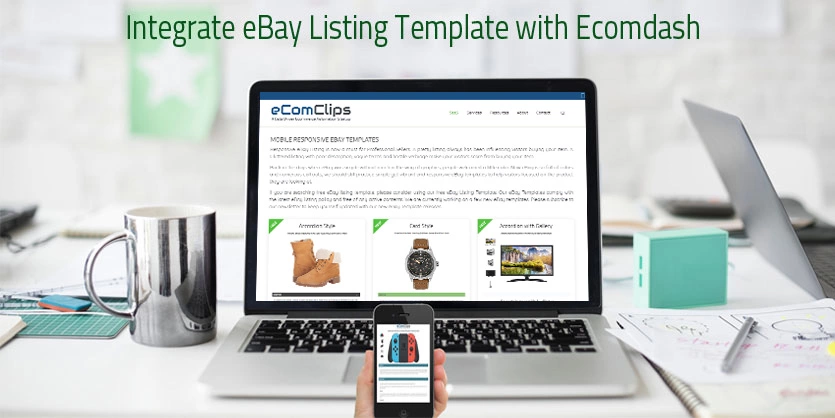This tutorial will help you integrate eBay template inside Ecomdash, so any item you list from Ecomdash to eBay will have our responsive eBay listing template. You can also revise your old listings with the new template from Ecomdash. For this demonstration, we are going to use the Card Style eBay Listing Template.
So this article is for you if :
- You are using Ecomdash and want to list your item from Ecomdash to eBay
- You liked our eBay Template and want to implement our mobile responsive eBay listing template on Ecomdash or
- You don’t have any eBay listing template or
- You have an old eBay listing template that is not mobile responsive.
Please open the Card Style eBay Listing Template Generator using the following URL: https://ecomclips.com/ebay/app/card/
Step 1: Please choose the ‘Theme Color’ and ‘Theme Font Color’ by clicking on the color picker.

Step 2: Please insert a secure image URL starting with https:// as the ‘Company Logo Image URL’.

Step 3: As we are going to add the generated eBay listing template in Ecomdash and list items on eBay from Ecomdash, we need to use “Ecomdash Tags” to add listing title, image, description dynamically in listings.
Please take a look at the following table to get a brief Idea about Ecomdash Tags.
| Ecomdash Tag | eBay Listing Attribute |
| [PRODUCTTITLE] | eBay Listing Title |
| [Image1] | eBay Listing Image |
| [DESCRIPTION] | eBay Listing Description |
Step 4: Please input [PRODUCTTITLE] as eBay Listing Title.

Step 5: Please input [Image1] as eBay Listing Image URL.

Step 6: Please input [DESCRIPTION] as eBay Listing Description.

Step 7: Update your store policies, click on the pencil icon to edit the heading and bin icon to delete any block that you don’t want to show in your eBay listing.
Please input your Store’s Payment Policies as Payment Policy.

Please input your Store’s Shipping Policies as Shipping Policy.

Please input your store’s return and refund policies as Return & Refund Policy.

Please request customers to leave a positive feedback in Feedback block.

If you sell to international buyers, please input policies for International Orders.

Please input a brief description about your business as About Us.

If you want to insert an additional block into your eBay template, then please click on Add Block button.
Please input a title in Block Title input field and Block Description in the description text area.

Step 8: Then please click on Generate button.

Step 9: After generating the template, please click on the COPY HTML button to copy the generated template.
Integrate eBay listing template with Ecomdash
Please perform the following steps to integrate eBay listing template with Ecomdash.
Step 10: Log into your Ecomdash account and navigate to the following section:
Setting→ Listing Settings→ Listing Templates

Step 11: Please click on Add New from Listing Templates page.

Step 12: Please input a template name of your choice in the Template Name Input Field, then select the Storefront from dropdown.

Step 13: Click on the Source of Template Body, there will come the field of pasting HTML code then paste the generated template in the HTML Text field and Save the template.

Step 14: To preview the listing template on Ecomdash click on the Source again.

Step 15: Listing template is ready now to apply on new listing as well as for existing listing. To apply it on new listing or existing listing need to go to marketplace listing backend of Ecomdash then go to Description Tab.
There is an option of Listing Template, select the newly created Description Template from dropdown then Save it.

You now have successfully integrated our mobile responsive eBay listing template with your Ecomdash account. The template will be applied to the newly created eBay listings automatically. In order to apply the newly created template to the existing eBay listings please simply revise the existing eBay listings form Ecomdash.
If you have any questions or you need help integrating our eBay template with your Ecomdash account please feel free to contact. We will be glad to help you.