In this article we will discuss the process to list on Amazon from Shopify.
Now a days, listing on Amazon has become easier with Shopify. As a business lead on eCommerce industry, you have to be faster and smoother. You should have a proper listing on the biggest eCommerce marketplace, Amazon. Without a proper listing of your products on Amazon, you won’t be able to survive long in the competitive eCommerce industry. You can list your products easily on Amazon, the biggest marketplace of the eCommerce industry using Shopify. With Shopify, you can have the same listings on both of your Shopify and Amazon marketplace with some simple steps. The biggest advantage of listing on Amazon using Shopify is, you can manage your both inventories of Amazon and Shopify from just one single interface and this is Shopify. Obviously it is very effective for any of us and in this article we will show how to list product on Amazon from Shopify. So, quantity can be managed from just one interface and that is shopify. Why wait then? Let’s begin.
Before start to direct step make sure your store meets the requirements as Amazon policies. We need to make sure Amazon is integrated with Shopify. To know the procedure of integration you can visit below url-
If you already have same product listed on both Amazon and Shopify, then you just have to link those products with some simple and effective steps. To get the procedure of sync same Amazon listing with Shopify please visit below URL-
Step 1-
Open your Shopify back-end page and add the Amazon sales channel to your Shopify store. You can get help to integrate Amazon with Shopify using the first URL given in this article.
Step 2-
You need to purchase UPCs for your products to upload on Amazon. Most categories require sellers to use a product identifier to create new product pages and offer listings on the Amazon.com website. The most common identifier used by sellers is a UPC. If you don’t provide a UPC or any identifier for products you will generally receive an error message. When this occurs, you will need to add the product’s identifier in order to create a new product detail page in the Amazon.com catalog or complete your inventory offering.
Note: You do not need to purchase a UPC if you are an Amazon registered brand.
Step 3-
Click Amazon to navigate to the Amazon sales channel you’ve already installed.
Step 4-
Click on Create Listing.
Step 5-
Click on Select product to find your product from Shopify catalog that you want to list on Amazon.
Step 6-
On the Search page, click Create listing.
Step 7-
From the category list, find the category that matches your product.
Step 8-
After selecting a category, you need to edit your product details before publishing on Amazon. Some product details are automatically synced, and their related fields on the listing details are filled out for you.
Note: In the Variants section, select the product options that apply to your product. For example, if you’re selling a white T-shirt that comes in different sizes, then you would select Size. When you’re creating a listing through the Amazon sales channel, then you can add a UPC or EAN code to your product variant information to fulfill this requirement. You can’t change the product options after you publish the listing to Amazon, but you can add more variants within the options that you’ve selected.
Step 9-
After providing all the information that is needed to upload product on Amazon, click Publish.
We hope this article was helpful for you to understand the process to list your own products on Amazon directly from Shopify. If you face any problem listing on Amazon from Shopify or you have any questions regarding this article, please feel free to contact us. We would be glad to help you out.


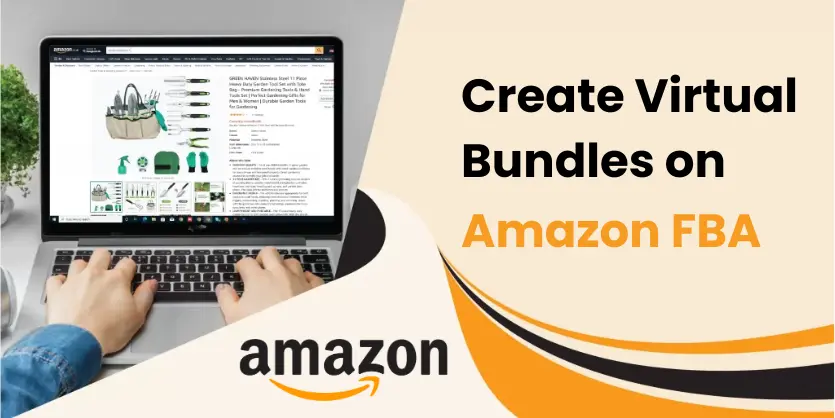

Hi, Your blog is very useful with us to thank you so much