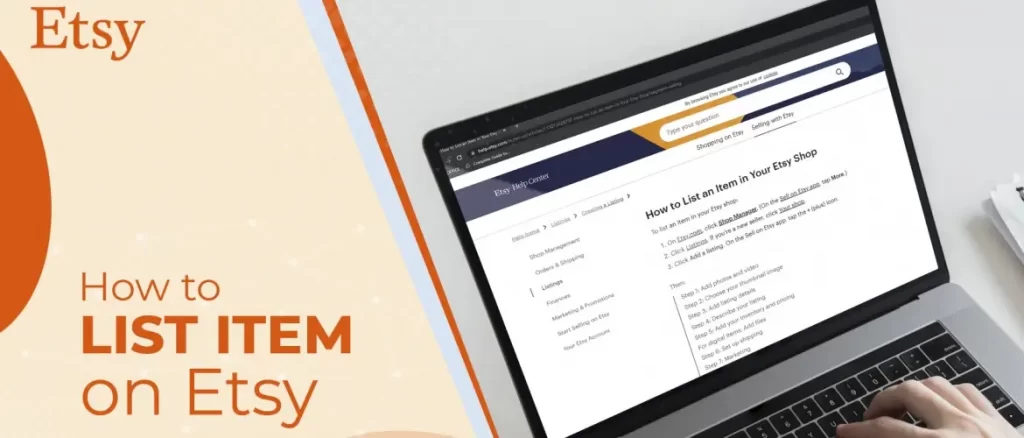Etsy is a marketplace with thousands of craftsmen from all over the world, each with its own unique style. It is an eCommerce platform slightly different but in a similar category to Amazon. It differs from its giant mass-manufactured counterpart in that Etsy focuses on handmade crafts and unique vintage items. On Etsy, you may find art, photography, apparel, jewelry, food, bath and cosmetic items, quilts, toys, and all kinds of fun and unusual presents. In this article, we will guide you on how to list products from the Etsy seller account.
List Products on ETSY
Let us dive in on how to list your products on Etsy
Step 1: First log in to your “Etsy seller account”. Then go to the “Listings” option which is under the “Shop Manager” section. After clicking on the “Listings” you will find “Add a listing” on your top right corner and click on it.
Step 2: After that “Add a new listing page” will appear. In this part, you need to add photos first. For this, click on “Add a photo” to add pictures. You can add up to 10 photos here.
Step 3: After adding your item images, go to the “Title” section. Now add your product Title here. The title characters limit is 140 which means your product title should be under 140 characters.
Step 4: Now you need to fill up some required attributes for your product. These required fields are fixed for every listing. Click those required fields and choose your desired option from the drop-down.
Step 5: After selecting all the required attributes, now you need to select the “Category” from the search box. Write down your product name, it’ll suggest you some category name according to your products. So, please select the exact “Category” and go to the next step
Step 6: Now you have to select “Renewal options” and “Types” from here. These “Renewal options” and “Types” are depending on your product and also vary from product to product
Step 7: Go to the “Description” part and write down your product description.
Step 8: After that, fill up the “Section” part if you want. But “Tags”’ and “Materials” are mandatory for your product. For each of your products, you can set up to 14 “Tags”
Step 9: When you complete the tags and material part then go to the “Price” option and give your product price.
Step 10: Provide your product “Quantity” in the below section
Step 11: Now provide the “SKU” of your product in the SKU section
Step 12: If your product has any variation then you are able to add your product variation from the below section.
Step 13: “Delivery option” is the last part. Here, you have to select “Delivery” and then click on the “Publish” button.
Now, your listing is live and available to the shoppers. If you want to view your listing, click on the Shop Manager and select Listings. You can edit, delete, preview, and publish listings from this section.To sum up, Listing products in your Etsy shop is surprisingly painless because it has a very user-friendly interface with lots of features where sellers can list their products easily. If you follow our detailed outline, you can quickly list your one-of-a-kind item on the Etsy marketplace. We hope that you understand the process that we discussed earlier. If you think this article will help you, please comment, share, and subscribe to our blog. Also, do not hesitate to ask if you have any queries on any field of eCommerce. We would be glad to hear from you and answer your questions.