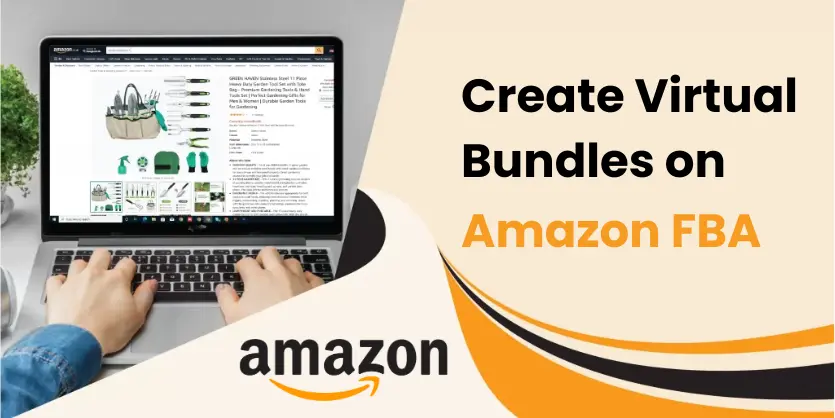In this documentation, we will show how you can easily import ASIN, Title for specific amazon marketplace like US, CA, UK in Linnworks.
For different marketplaces like the US, CA, UK Amazon shows different ASINs. Sometimes Amazon has the same ASIN for the US and CA since these states are nearest. When you list items on Amazon through Linnworks, you can list them for different ASINs for different marketplaces. You also can list an item on different marketplaces using an ASIN.
Prepare a feed with SKU, AMZ_UK_Title, AMZ_US_Title, AMZ_CA_Title, Item name, Standard Product ID UK, Standard Product ID US, Standard Product ID CA. The SKU is your Stock Keeping Unit. You can use the same title for all marketplaces, you can also use different titles for different marketplaces. The item name is the Title for Linnworks this will not be shown on marketplaces. Standard Product ID UK is the ASIN for UK, Standard Product ID US is the ASIN for US and Standard Product ID CA is the ASIN for CA.
Go to Settings on Linnworks and click on Import Data.
Use a friendly name and select the type Inventory Import from the dropdown. Click on Next.
Choose your file.
You only need to select your prepared CSV feed.
Now map the columns. SKU will have to be mapped to SKU. For titles map them to the title by channel. Also, select the channel name and the store name.
ASINs will be mapped to item extended property. Choose Standard Product ID UK for the UK marketplace. You need to map ASINs as attributes. Then click on Run Now.
Go to Settings and click on Amazon below Configurators.
You will have the different configurator for the UK, US, and CA, select any one of them which you need to list now on the marketplace. Click on the attributes.
Select Standard Product ID (Type), select Standard Product ID UK and select ASIN from the dropdown.
Also, select Standard Product ID (value) and Standard Product ID UK.
The configuration is complete, now search for an item that you want to list on Amazon. Right-click selecting the item, click on Create listing on Amazon and select your configured configurator.
Click on the variation.
You will find all of your uploaded ASINs.
Click on Create, your item will be listed on Amazon.
So in this way you can easily list your items on different marketplaces on Amazon. Please let us know if you face any issues.