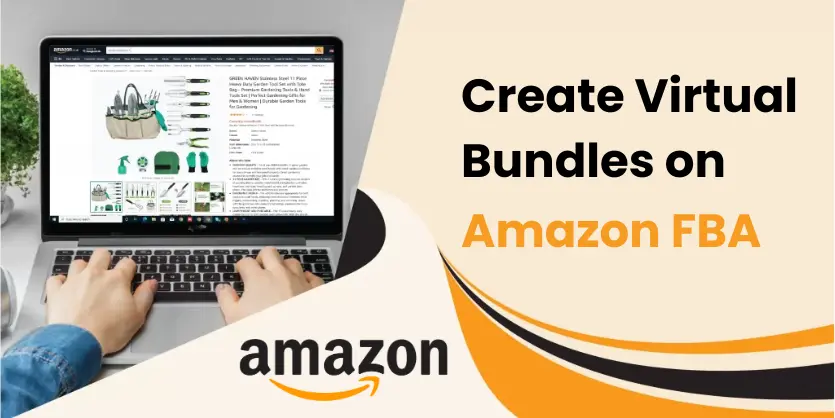In this documentation, we will discuss how to do good quality optimization for amazon.
If you are an Amazon seller, you must optimize content before uploading your product. Otherwise, your product will not rank properly. To do a good quality optimization for Amazon we need to meet some criteria which are very important. We should learn these step by step.
TITLE:
1. Amazon allows 200 characters for Title (Except for some categories like clothes) but the Mobile view is limited to about 70 visible characters. So, we should always keep the most important keywords at the beginning of the title. And we can follow a standard number of characters for the Title it can be between 130-140 characters.
2. Beginning of each word in a title will be capital but don’t use all CAPS except the Brand name.
3. The Keywords that we choose for the title should be much more SEO preferable. So we should use a Keyword research platform like Jungle Scout, Helium 10, etc. for researching the Keyword. We will keep the most valuable Keywords first but don’t forget to keep a sequence of lines.
4. The keywords should be kept by adjusting a grammatical line. Don’t just stuff the Title with many many keywords but no rhythm in it.
5. Don’t include any symbol or special character in the title.
6. Do not capitalize conjunctions (and, or, for), articles (the, a, an), or prepositions with fewer than five letters (in, on, over, with).
7. Don’t include information like “Price, Quantity, Sale, Free ship, Hot Item, Best Seller, Warranty information” in Title.
8. Use numerals (2 instead of two). State the number of items in a bundled product (pack of 10).
9. Do not include information about yourself or your company. If you own the brand, put your brand information in the brand field.
BULLET POINTS:
1. We must keep the number of bullet points as 5 on Amazon. Each bullet point can contain approx. 200 characters.
2. All important features and benefits of the item should be included in the BP. Like Dimensions, Materials, Available Sizes, and Available Colors, If combo package then all items name that comes in the pack should keep in the BP.
3. Start each line of the bullet points with a capital letter but don’t include capital letters for each word. If a BP contains multiple lines or phrases please join them with a semicolon (;). Don’t use a full stop or ending punctuation.
4. Spell out all measurements, such as quart, inch, feet, etc. in BP.
5. Write all numbers as numerals (2 instead of Two).
6. Please use item-specific information and include features accurately. Don’t keep any vague statements in BP.
7. Don’t use any symbol, hyphens, periods, exclamation points, a special character in the BP.
8. Don’t include any pricing information, company-specific information, promotional, or shipping information in BP.
DESCRIPTION:
1. Describe all information, features in the description but must not include any wrong information. All the information must need to be item-specific.
2. Include accurate dimensions, care instructions, and warranty information in the description.
3. You can follow the standard format for the description for example:
Title (Bold)
Product information
Features(with a bullet)
Here is an example:
INSTACHEW Automatic Pet Feeder, WiFi Enabled Feeder for Cats and Dog, HD Camera, Scheduled Feeding and Dual Audio Communication, Night Vision System
This Automatic Pet Feeder comes with a smartphone app, so you can control your device from anywhere in the world. The smart pet feeder comes with portion control. Choose up to 10 different portion sizes for each serving. The pet feeder comes with a Built-in Webcam to view your pet from anywhere in the world via your smartphone. Talk, Listen, Take Pictures, and Record your pet so you can share all the wonderful moments. Supports Apple and Android OS.
Features:
- Automatic app-enabled feeder
- Video monitoring available
- Dual audio communication
- Back up power advantage
4. Use correct grammar, punctuation, and complete sentences. Avoid spelling and grammatical mistakes.
5. Don’t include Seller name, E-mail address, Website URL, Company-specific information, Details about another product that you sell, Promotional language such as “SALE” or “free shipping” in the description.
IMAGE:
1. Includes 7 images if possible but at least 5 images.
2. Include the Main image that must have pure white backgrounds and the product occupy at least 80 percent of the image area.
3. Use high-resolution images. Adjust at least 1,000 dpi so that it won’t turn fuzzy when customers zoom in on the image.
4. Include images from different angles, lifestyle images, and infographic images.
SEARCH TERM:
1. Search Terms should be within 250 characters.
2. Keep most SEO valuable words for search terms. Try to avoid the same word that is used in Title, Bullet Points. Use synonyms of words that have much search volume.
3. Don’t include your Brand Name in Search Term. Avoid articles, preposition, conjunction in Search Term.
4. Don’t keep duplicates of any words.
5. Put the most important search terms as it increases the SEO rate.
CATEGORY:
Use the exact category for each item. You can search Amazon.com for similar items to get a proper idea about the category of your item.
IMPORTANT NOTES:
Search Amazon best seller items similar to your item and get knowledge about good optimized items. You can also use some keywords if you find many similarities with your item but make sure the Keywords you pick have much search volume. If you need any assistance please contact us.