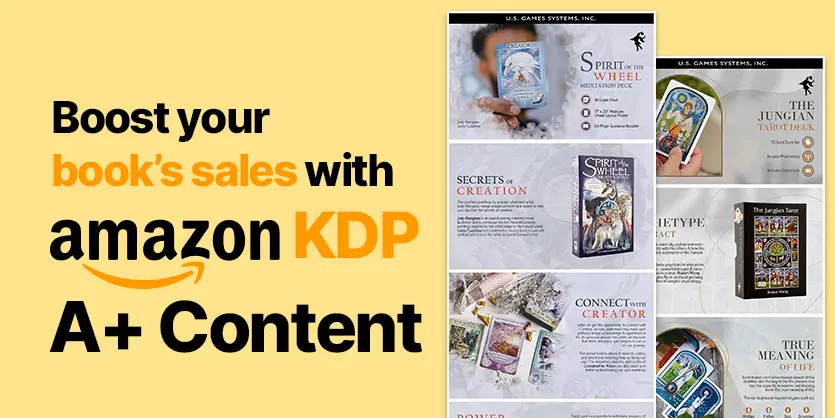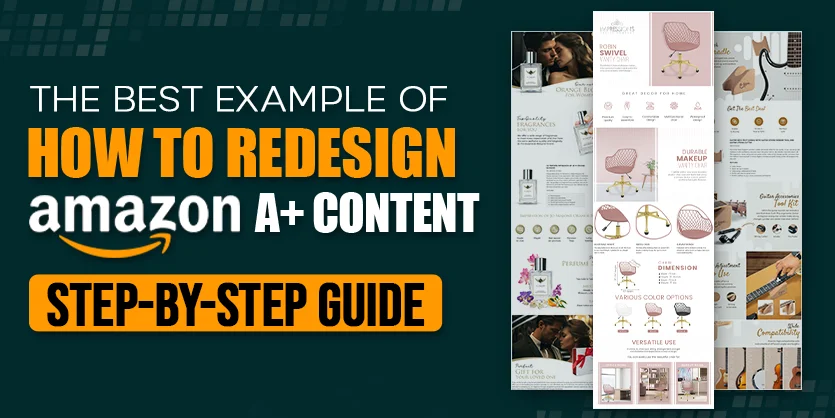Since Amazon is the biggest bookseller in the UK & US, selling your book on their online platform is an excellent way to make sure a lot of people can buy it and make better sales. However, the default settings for product descriptions on the site are confusing and generic, making it harder for a customer to understand the features of your book.
That is where Amazon A+ content appears.
Amazon A+ Content is additional content that appears on your Amazon sales page. It allows you to use images, text, and tables for various purposes and in different templates. In short, it’s a way to make your book stand out. If you have access to A+ Content, the description of any branded ASIN (or ISBN for books) can be altered and customized. This opens up many possibilities for authors to give their work a personal touch, provide readers with interesting information, and make their books more attractive.
How does Amazon A+ Content relate to book sales?
We know that book marketing is often very graphical, and using high-quality visual content can be crucial for securing sales. A+ content can help us on this part to represent the content visually. If your cover uses a custom image layout, it may draw more concentration to your book, particularly if it is eye-catching, and make it stand out from other titles. Also, custom text layouts make it easier to advertise the promotion or description of your book because the text will be more user-friendly and easier to read. Combining better text and images with more detailed author information will likely help your book sell more copies.
A+ Content is free for Amazon brand registered sellers, and it gives you the chance to make your USP for your book clearer. You have a better chance of getting a high number of sales by crafting an original and interesting page for your book if you use A+ Content to your advantage.
Need A+ content for your books? Contact us here!
Simple Steps to create visually appealing A+ content for your Books:
Step one: Research
The first step is to research the A+ content of other books, especially those like yours. Use these for inspiration and ideas about how to promote your book.
A+ is heavily visually oriented. So find answers of below questions:
- What images represent your book?
- What images do you already have vs what do you need to create?
- Should the written content be brief and focused on reader benefits or just the description repetition?
Now, look at the examples of layout modules that Amazon has provided. Examples include text-only, image-only, image left, and text right, as well as comparisons of items such as covers from a book series. Match your ideas from step one with the modules. We suggest having a general plan before beginning the creation process.
Step two: Create and Publish
You can follow the normal A+ content publishing procedure to publish the A+ content for your books. Log in to your KDP account & choose your marketplace. Now you will see all the module options and their requirements. When you click on one, it will display graphics sizing requirements and text options. This is the stage where you begin to assemble and arrange your ideas from the research phase.
Completing your A+ content simply involves following the remaining prompts, such as assigning the page to one or more ASINs. If you skip the research steps, you may face difficulties here. Make sure that the graphics you use are sized appropriately for the modules you intend to use. You can save your work as a draft and come back to it later to finish it.
Here are a few examples:
A few main reasons that can cause A+ content rejection:
- References to other books, and unverified claims.
- Text from customer reviews on Amazon.
- Usage of too many quotes or endorsements in the A+ content.
- Adding pricing, promotional details, or discounts. Specifically using words such as “affordable,” “bonus,” “free,” “buy now,” “add to cart,” “get yours now,” and “shop with us.”
- Use of time-sensitive information such as “now,” “new,” “latest,” “yet,” “on sale now,” “the latest product,” “the best yet,” and references to holidays.
Frequently asked questions regarding Amazon KDP A+ Content:
Q: What is the cost of having KDP A+ content?
A: It is free. But you must have to be an Amazon Brand Registered Seller.
Q: Can we add videos on KDP A+ content?
A: No, we can not, unfortunately.
Q: Does my book need to be enrolled in KDP Select?
A: No.
Q: KDP A+ content is available in how many countries?
A: There are 13 country-specific stores where you can create this.
Q: Does it have any language barrier?
A: No. We can publish A+ content in multiple languages. You just need to select the countries where it will be displayed.
Q: How long does it take for approval?
A: If it is the first A+ content from your account, Amazon may take 7-8 business days to publish this. Later on, Amazon makes the process faster in a day.
Conclusion
Creating A+ content for your book listings is one of the best ways to grab more attention from customers and increase sales. This is, in fact, the perfect way to distinguish yourself from your competitors and boost your conversions. It requires only the right knowledge and skill.
Our expert designers can help you to create more visually appealing A+ content for your books and other products too. Just contact us here!
Here are a few A+ content examples created by us in other categories:
Thanks!